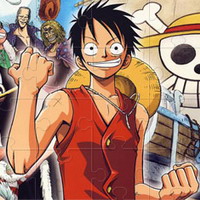Somebody unplugged me controller!!!!
Member
Messages: 85
Okay, this thread probably won't last long, but I need help in uploading pictures to my album. It's the right size and everything, but it always says 'Error during the transfer.' Just need a walkthrough or something.
Just need a walkthrough or something.
'preciate it! 
The only way to accept an insult is to IGNORE it. If you can't ignore it, TOP it. If you can't top it, LAUGH at it. If you can't laugh at it, YOU PROBABLY DESERVED IT, SUCKER! 


 Oh, well. I'll try the camera thingathing. Well c if that works! And the irony! I'm playin Quest for Booty now, Haha!
Oh, well. I'll try the camera thingathing. Well c if that works! And the irony! I'm playin Quest for Booty now, Haha! 
 . Do you copy the picture location? Drag and drop it? Get it online like the avatar?
. Do you copy the picture location? Drag and drop it? Get it online like the avatar? I had to change some internet settings and change the size a bit more, but finally got it. 'Throws out Groovitron' BOOYAH!!!
I had to change some internet settings and change the size a bit more, but finally got it. 'Throws out Groovitron' BOOYAH!!! 

 And thank you for the help.
And thank you for the help.